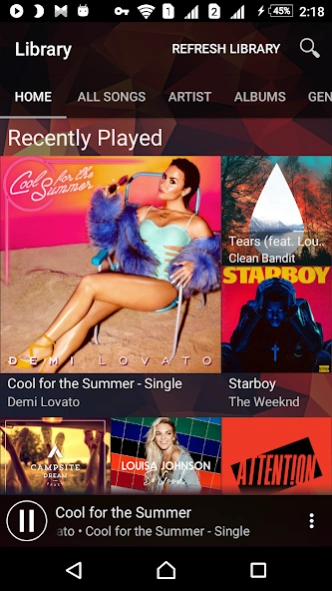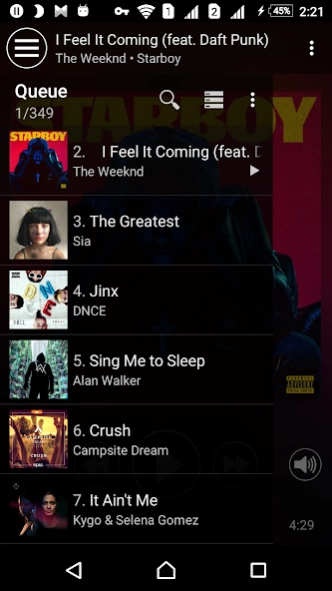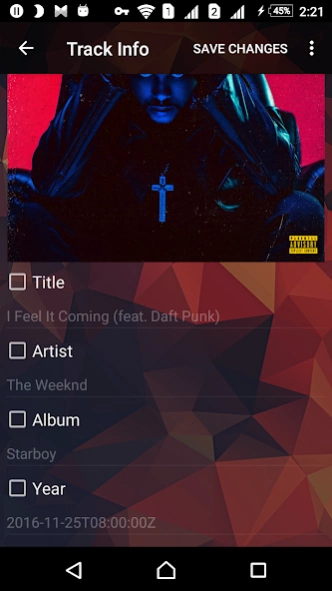Music Player
Free Version
Publisher Description
Music Player - A Music Player which is small, fast and clean without any ad.
MusicPlayer is a fully featured player for your music media files. MusicPlayer is simple, fast and has a small package size full of features.
Features:
- Supports all media files extensions
- Advanced Tag editor for editing track media tags
- Tags and Album Art online search and fix
- Lockscreen widget for fast control
- Small overlay widget for fast controls anywhere
- Home Screen Widgets for controlling volumes and media playback
- Intelligent Internal Media Scanning System
- Supports shuffling, sorting and repeating of play queue
- Built-in Trash Recycling System for removing song from Library or completely from device
- Supports lists sorting everywhere in the Library
- Smart search system helps you find a track easily
- Multiple Themes
- Song Preview option without leaving or changing the playing queue
- Intelligent Favorites and Most Played System
-
About Music Player
Music Player is a free app for Android published in the Audio File Players list of apps, part of Audio & Multimedia.
The company that develops Music Player is Audacious Lab™. The latest version released by its developer is 1.0.
To install Music Player on your Android device, just click the green Continue To App button above to start the installation process. The app is listed on our website since 2020-03-15 and was downloaded 8 times. We have already checked if the download link is safe, however for your own protection we recommend that you scan the downloaded app with your antivirus. Your antivirus may detect the Music Player as malware as malware if the download link to com.gmail.karimalyazzam.musicplayer is broken.
How to install Music Player on your Android device:
- Click on the Continue To App button on our website. This will redirect you to Google Play.
- Once the Music Player is shown in the Google Play listing of your Android device, you can start its download and installation. Tap on the Install button located below the search bar and to the right of the app icon.
- A pop-up window with the permissions required by Music Player will be shown. Click on Accept to continue the process.
- Music Player will be downloaded onto your device, displaying a progress. Once the download completes, the installation will start and you'll get a notification after the installation is finished.